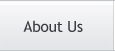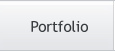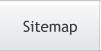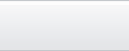Photoshop Tutorials
Photoshop Tutorials for Intermediates
Tutorials designed to help the newer users understand some basic tools and functions.
As well, to understand how the program works through the learning of some simpler effects.
 |
3D Gold Metallic Text A Photoshop tutorial that shows you how to create 3D Gold Metallic Text. Several variations and tips are included. |
 |
3D Blueprint Effect A simple method to create a 3D blueprint effect. |
 |
Paper Curl A detailed Photoshop tutorial that shows how to create a paper curl. |
 |
Creating a Mercator A 3 page tutorial that shows you how two ways to create a mercator, also called a wire frame sphere. |
 |
Chiseled and Carved Text This tutorial explains how to create chiseled and carved text. several tips included. |
 |
Chrome Text This Photoshop tutorial explains how to create chrome text in several variations. |
 |
Circular Text and Text On A Path This tutorial shows how to create circular text and text on a path if your version of Photoshop doesn't support it. |
 |
Classy Glass Buttons A detailed tow page Photoshop tutorial that shows how to create some cool looking glass buttons. |
 |
Post-It Notes How to create post-it notes (PSD file included) |
 |
Scotch Tape A straightforward tutorial that shows how to create Scotch tape |
 |
Text Filled With Colors, Gradients Or Textures A tutorial that explains how to fill text with colors, gradients and/or textures. |
 |
Fun With Layer Masks In this tutorial you learn some cool layer mask technques. |
 |
Interlaced Scanline Effect This tutorial shows how to create a scanline effect. Several variations are shown. |
 |
Motion Trails Several tecniques to create simple or more advanced motion trails. |
 |
Face Makeover A step by step tutorial that explains how to give face a makeover, by adjusing hair, skin, eyes, adding make-up, etc. |
 |
Plastic Menu Buttons Create some nice looking glass buttons in this Photoshop tutorial. |
 |
Quick 3D Text Several quick ways to create nice looking 3D text. |
 |
Rain Drops How to create great looking rain drops (compatible with old verisons of Photoshop) |
 |
Realistic Glass and Plastic Pill Buttons A fours page Photoshop tutorial that describes in great detail how to create realistic glass and plastic pill buttons. |
 |
Rounding Off Corners This tutorial shows you how to round off corners using 3 different methods. |
 |
Stroked Text and Other Effects How to create stroked text and several other effects. |
 |
Transparent Gifs A tutorial that explains transparent gifs and how to create them. |
 |
Background Effect How to create a cool looking background effect. |